WhatsApp has rapidly transformed the social media advertising industry since its inception. While it has become the preferred messaging app for individuals to connect, businesses still face challenges in initiating conversations with customers due to the inconvenience of adding phone numbers to their contact lists.
Fortunately, there is good news for both parties as WhatsApp now allows users to send messages to unsaved contacts without the need for any third-party tools. By leveraging a feature called “click-to-chat,” businesses can create a link that enables customers to initiate chats with their team hassle-free. You may also want to know How To Create And Personalize Whatsapp Avatar On Your phone
A WhatsApp link is simply a URL used to open a WhatsApp conversation. Clicking on this link eliminates the need for either the business or the customer to save a phone number before initiating a conversation with an unknown contact.
There are different types of WhatsApp links available:
Types of WhatsApp Link
1. Direct link
A usual “click-to-chat” link is composed of two parts: the standard link and your phone number.
https://wa.me/
For example, if your phone number is 6123 4567 whereas the country code is +852, your WhatsApp link will be https://wa.me/85261234567.
Please make sure you do not include any special characters such as brackets and dashes when filling in your phone number, otherwise, the link will be useless.
2. Direct link with pre-filled messages
When clicking on this type of WhatsApp link, a template message will automatically appear in the text field. The format is as below:
https://wa.me/?text=<pre-filled message>
Assuming the phone number remains unchanged while adding the welcoming message “Hello, I am interested in knowing more about your WhatsApp API service”.
Your link will be:
https://wa.me/85264522442?text=Hello,+I+am+interested+in+knowing+more+about+your +WhatsApp+API+service.
3. Only a pre-filled link
A pre-filled link is also applicable for sending broadcast messages. You can choose whom you want to send the message after opening the link.
https://wa.me/?text=
If your message is “Thanks for registering!”, type in https://wa.me/?text=Thanks+for+registering! The link will redirect you to a list of contacts, you can then select multiple people and send all of them a unique message.
How to create a WhatsApp Link without tools
You can create the WhatsApp link directly on WhatsApp Business, go to Settings > Business Tools > Short Link.
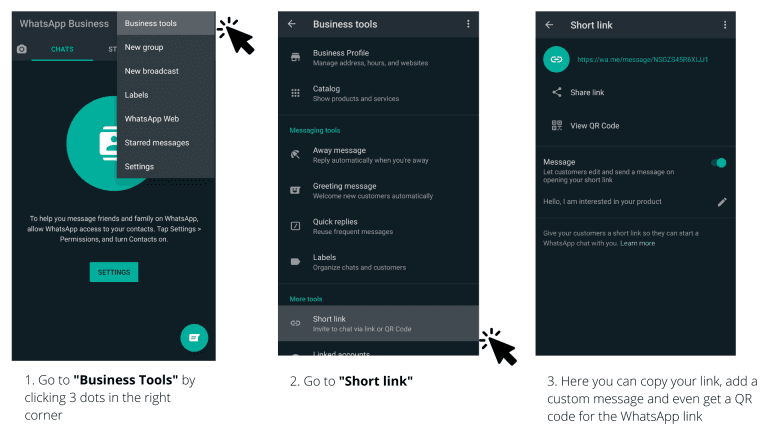
You can copy the hyperlink shown on the landing page or take one more step by adding a custom message. The format of the link will be https://wa.me/message/your unique code.
However, this button is not available in the normal version of WhatsApp. If you wish to create a URL, do refer to the earlier section: Types of WhatsApp Links.
Benefits of using a WhatsApp Link
The WhatsApp link offers significant advantages by facilitating effortless customer engagement. It eliminates the need for filling out lead forms or writing emails, allowing your audience to initiate contact with just one click. This streamlined process can greatly enhance lead generation and sales, while also promoting customer loyalty and retention through increased accessibility.
Furthermore, businesses can utilize the WhatsApp link to guide customers in asking the right questions. Often, customer inquiries may lack specificity, requiring further clarification and resulting in time-consuming follow-up actions. By including a predefined message, customers can structure their queries more effectively, minimizing unnecessary workload for both parties.
Another notable feature of WhatsApp links is their versatility. They can be used as hyperlinks or QR codes and seamlessly integrated into images or GIFs. Additionally, the URL can be embedded in various forms such as websites, banner ads, logos, or emails, allowing for the creation of a perfect call-to-action (CTA) button.

