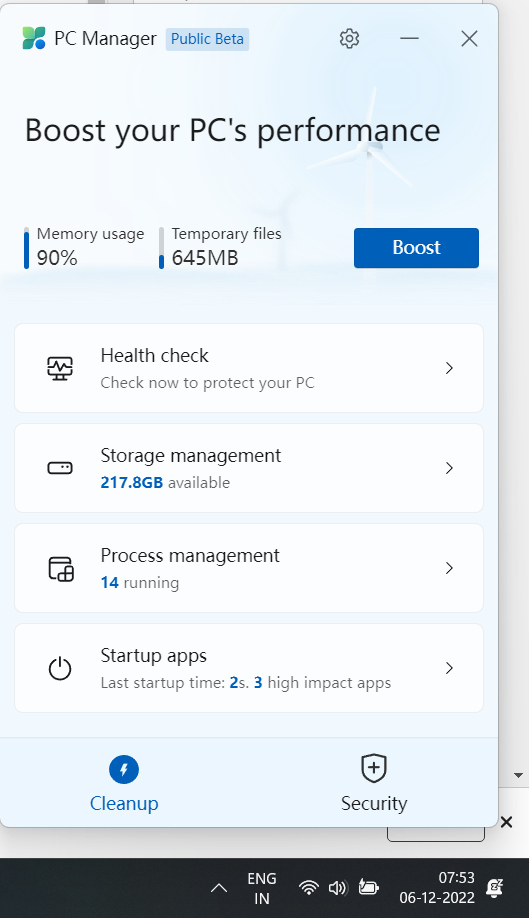I keep getting this annoying pop-up from McAfee antivirus on my PC. i have tried every thing to get it to stop but i cant no success. I will appreciate any tip on this. Thanks
This is one of the questions asked on Ecliks platform recently, and we want to share the answers with your all. Feel free to share this if you find it useful.
Pop-up’s are annoying sometimes and many PC users and web suffers tend to be frustrated when ever the pop-ups keep coming up on their screen. You are not alone with this pop-up issues.
To block Pop-ups from Apps on Windows 11, simply follow the steps outline below.
1: You will need to install the latest free tool from Microsoft for Windows users called “PC Manager”. To download and install this tool, click Download.
2. Once the PC Manager is downloaded, you will find the installation .exe file in your download folder. double Click to run the file to start the installation process.
3. Once the installation is completed, you should have this on your screen.

4. Now click on the “Security” tab at the bottom of the application.

5. On clicking on the security tab, this should give you 3 option and you will see the option “Pop-up Management“.

6. On clicking on the Pop-up management, you will see an option to enable pop-up block, use the slider to enable it or turn it off. So in your situation, you will see McAfee among the listed application with Pop-up’s which you will be able to turn on or off. Once turn off, you will not get any pop-ups from McAfee again on your window 11.