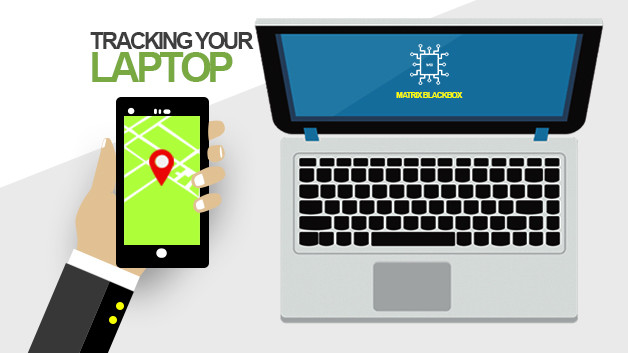This is one of the questions asked on Ecliks platform recently, and we want to share the answers with your all. Feel free to share this if you find it useful.
Question: “I will like to know how to enable location and device tracking for my laptop. I am currently running window 11 on my laptop. i have tried but cant seem to figure it out. guys any tips on how to enable location and device tracking for a laptop running on window 11?”
Location and device tracking is available on window 11 and it is one of the features that window 11 users are to enjoy since the lunch. One of the advantage of this feature is that it helps you to locate and track your laptop if stolen or you lost the laptop. You will be able to view the location of your laptop from a web interface provided by Microsoft.
For you to be able to location and device track you laptop, fellow the steps below.
1. Click on the start menu and search for Location settings or just click on the windows settings, then click on Privacy location.
2.When this opens, check if the location settings is turn off or on. if it is off, you will need to turn it on.
3.locate and track your laptop if stolen or you lost the laptop. You will be able to view the location of your laptop from a web interface provided by Microsoft.
4. Now go back to the start menu and type in “FIND MY DEVICE” then select the option that comes with the result.
5. This will open up a new page with different settings, check to see if find my device is turn off or on. You will have to turn it on if it is off.
You can also checkout How to track your stolen or lost laptop