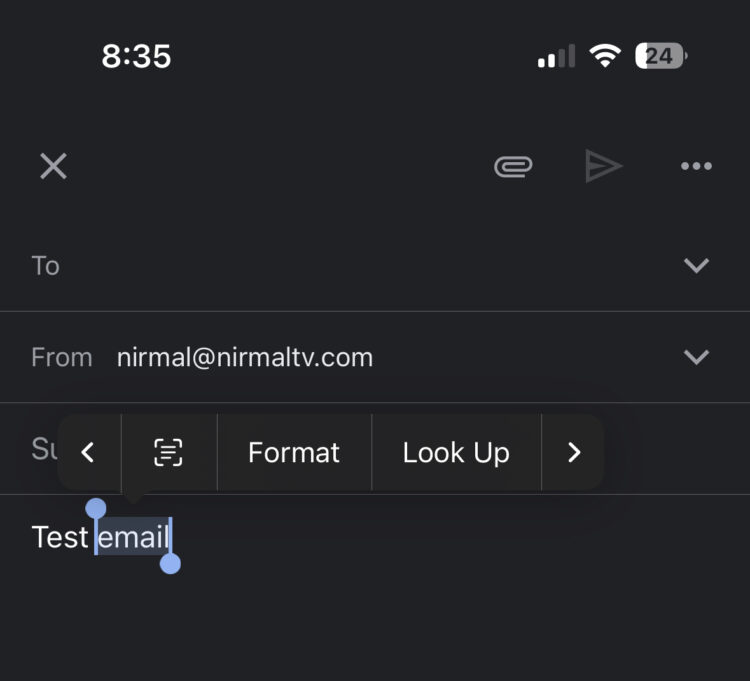How can I change the Gmail font and style on the App while typing on the the editor?
This is one of the questions asked on Ecliks platform recently, and we want to share the answers with your all. Feel free to share this if you find it useful.
You can make change to the Gmail font and style on your app on either an Android device or on iOS (iPhone and iPad).
For iOS (iPhone and iPad)
1. On the composed an email editor, type in your email messages
2. Then highlight the text you want to make changes to and you will get an option to change the style format.
3. On this formatting option page, you will be able to apply on the text bold, italics, and underline.

For Android Device
1. On the composed an email editor, type in your email messages
2. Then highlight the text you want to make changes to and you will get an option to change the style format.
3. Now look at the bottom of the composed page editor, you will see a toolbar holding the formatting option.

NOTE: On this formatting option bar, you will be able to select bold, italics, and underline.