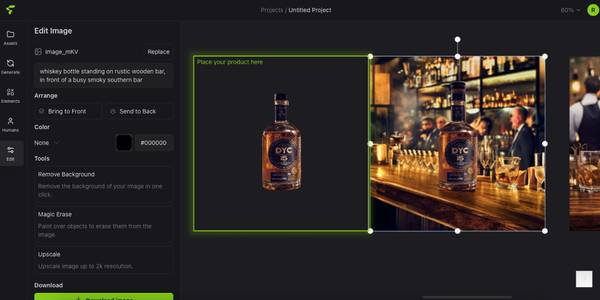Artificial intelligence (AI) has the potential to significantly enhance the productivity of graphic designers. By incorporating the right tools into your workflow, you can save time and streamline your graphic design process. While AI tools can be used for novelty purposes, they also offer practical benefits that help you overcome challenges and focus on the important aspects of your projects. To boost your graphic design workflow, we have compiled a list of 13 AI tools that can assist you in various areas of your design process.

Khroma is a powerful AI color tool specifically designed for designers. It utilizes a personalized algorithm that is tailored to your preferences based on the initial colors you select. This algorithm generates an extensive range of color combinations that are closely related to your chosen colors. If you haven’t previously chosen a specific color, such as yellow, it won’t be included in the algorithm unless you train Khroma to recognize your preference for yellow.
Selecting colors and creating harmonious combinations for projects can be a daunting and time-consuming task. Khroma simplifies this process by eliminating choice paralysis. With its diverse range of templates, you can visualize how your selected colors work across various design types, including typography, poster design, gradients, duotone, and color palettes. By utilizing Khroma, designers can streamline their color selection and create visually appealing designs more efficiently.
2. Midjourney

Midjourney is an AI tool that converts text prompts into visual images, offering a convenient solution for quickly visualizing your ideas. By utilizing Midjourney’s Discord server, you can receive four generated results for each prompt. This user-friendly AI tool is easy to use, and we have provided a guide to assist you in utilizing Midjourney effectively.
When you require a photo or vector for your design but lack the ability to create it yourself, Midjourney proves to be a valuable resource. While not all generated results may be perfect, the tool generally delivers successful outcomes for most purposes. If you encounter limitations in terms of photography or lack digital art skills, Midjourney can serve as a helpful tool in filling those gaps.
3. Adobe Sensei
Adobe Sensi is an integrated tool developed by Adobe that is present in the Creative Cloud suite, offering a range of features such as content-aware fill, font recognition, automated color matching, and more. Unlike a single standalone feature, Adobe Sensi is a cohesive component that seamlessly integrates into various Adobe software applications. This integration enhances your graphic design workflow across the board, regardless of the specific program you are working in. By leveraging the power of Adobe Sensi, designers can benefit from its advanced functionalities and streamline their creative process.
4. Fontjoy

Fontjoy is a freely accessible tool that utilizes font vector technology to assist in creating optimal font combinations. The abundance of available typefaces can often be overwhelming, but Fontjoy simplifies the process by employing filters and generators to reduce the time spent searching for suitable options and increase the time dedicated to refining your designs.
With Fontjoy, you have the option to select from three font types—header, subheader, and body text—and can further refine the results by choosing between high contrast and low contrast for generating new font groupings. This straightforward tool offers essential customization features that contribute to enhancing your designs in the most effective way possible.
5. Nero AI
Nero AI Image Upscaler is a tool designed to enlarge and enhance the quality of images. If you are working with a pixelated image that needs to be transformed into high resolution, Nero AI provides a quick solution for enhancing it.
Designers strive to maintain high-quality images in their work; however, there are instances where this is not feasible. For example, clients may provide a logo with a low resolution, or a photo might be captured using a low-quality camera. In such cases, Nero AI comes to the rescue by swiftly improving the image quality, ensuring that your design work remains unaffected by these limitations.

Microsoft Designer is a template design tool that utilizes artificial intelligence (AI) to streamline the design process. While similar to Canva and Adobe Express, Microsoft Designer operates exclusively on AI technology. By inputting text prompts, users can quickly discover relevant images, templates, and even generate color palettes. This tool significantly reduces the time required to create social media designs, enabling designs to be produced within minutes rather than hours.
7. RemoveBG

RemoveBG is an AI-based tool specifically designed to eliminate backgrounds from images. Its functionality is straightforward – users can upload an image and utilize RemoveBG to automatically remove the background, resulting in a transparent background.
RemoveBG is available as a plugin for popular design software such as Photoshop, Figma, Sketch, Gimp, and more. Removing image backgrounds is a frequent requirement in graphic design workflows, and this convenient tool significantly enhances the efficiency of the design process by providing a quick and easy solution with just a few clicks.
8. Galileo AI

Galileo AI positions itself as a co-pilot for interface design by leveraging artificial intelligence (AI). It enables the creation of UX/UI designs based solely on a text prompt provided by the user.
With Galileo AI, users can generate high-fidelity UX/UI interfaces, UI elements, icons, and even product copy for their designs. While the use of AI in this context may raise questions about the role of designers, Galileo AI remains an intriguing and exciting tool that empowers users to explore new possibilities in interface design.
9. Flair AI

Flair AI offers a unique capability of transforming text prompts into product photography. By simply typing in your desired specifications, including details about backgrounds, props, lighting, and themes, Flair AI can generate a corresponding photo.
When it comes to product photography, there are instances where conducting an actual photoshoot may not be feasible. This could be the case when dealing with conceptual product designs. In such situations, Flair AI proves to be valuable by enabling users to visualize and depict the future results of their products through AI-generated photos.
10. Uizard

Uizard offers a range of beneficial AI tools specifically designed for UI designing, including app and web design. While Uizard provides the ability to create wireframes, mockups, and prototypes for web design, its true strength lies in its AI features.
With Uizard AI, users can generate UI designs by utilizing text prompts, convert hand-drawn sketches into wireframes, and transform screenshots into editable web designs. This functionality resembles the concept of converting HTML into Figma designs using a plugin, but Uizard’s advantage is the integration of AI, which enhances and streamlines the design process.
11. Fronty

Fronty employs artificial intelligence to transform images into HTML and CSS code, allowing individuals without web development skills to swiftly build a functional website. With this tool, you can create an aesthetically pleasing website or app without the need to possess coding expertise. This eliminates the frustration of designing a visually appealing project but lacking the technical know-how to bring it to life. Fronty effectively resolves this issue and spares you the hassle of outsourcing the task to a development team.
12. ChatGPT

ChatGPT is a state-of-the-art AI developed by OpenAI, specifically the GPT-3.5 architecture. It has been trained on a vast amount of text data, enabling it to understand and generate human-like responses.
As a language model, ChatGPT excels in understanding and generating text in a conversational manner. Whether you have a question, need assistance, or simply want to engage in a conversation, ChatGPT is here to help. It can provide information, offer suggestions, and even entertain you with its wide-ranging knowledge.
13. Adobe Firefly

Adobe Firefly is a beta tool that belongs to Adobe’s latest collection of AI tools and functionalities. Some of these AI tools have already been incorporated into Adobe products, including Adobe Express Beta. As Firefly is currently in beta mode, it remains uncertain how all the tools will eventually be integrated.
Firefly provides a range of generative AI tools, including AI vector recoloring, which assists in efficiently modifying color palettes, text-to-image generation, which converts text into visual representations, generative fill, which brings your creative ideas to life, and 3D text generation effects. These tools can be utilized in various ways throughout your design process, enhancing your overall workflow.
Let me know which of this AI tools for Graphic Design that you have tried and what you think of it.